

சாத்தியமான அனைத்து வழிமுறைளையும் உபயோகித்து உங்களுக்கு சௌகரியதை வழங்கவேண்டும் என்ற எமது நோக்கத்திற்கு அமைவாக மின்முறைப் பட்டியல், உங்களது நகரத்திலே எட்டு வகையான அமைவிடங்களிலுள்ள கருமபீடங்களின் வாயிலாகச் செலுத்துதல் மற்றும் குறுஞ்செய்திச்சவை (SMS) வாயிலாகச் செலுத்துதல் ஆகிய மூன்று வழிகளிலே உங்களது கட்டணப் பட்டியலுக்கான கொடுப்பனவுகளை மேற்கொள்வதற்கு நாம் வழிசமைத்துள்ளோம்.
To make bill payment even easier, we ensure that you can make payments in any of these four ways:
Cash Now you can pay your bill by cash at any of our payment centers. Cheques Do this by posting a cheque under registered cover to Manager Finance, Mobitel (Pvt) Limited, 108, W.A.D RamanayakeMawatha, Colombo 02. The Cheque should be written in favour of “Mobitel (Pvt) Ltd.”, along with the tear-off part of the bill. (Please indicate your Mobitel number clearly on the reverse of the cheque). Standing Orders
மொபிடெல் கிளைகள்
.gif)
.gif)






உங்களுக்கு அருகாமையிலுள்ள மொபிடெல் நிலையத்தை நாடுங்கள்
ஹட்டன் நஷனல் வங்கி (HNB), சம்பத் வங்கி, கொமர்ஷல் வங்கி மற்றும் HSBC ஆகிய வங்கிகளிலே மொபிடெல் வாடிக்கையாளர்கள் தங்களது முற்கட்டணத்திட்டக் கணக்குகளுக்கு மீள்நிரப்பல் (றீலோட்) செய்துகொள்ள முடிவதுடன், தங்களது பிற்கொடுப்பனவுத்திட்ட பட்டியல்களுக்கான கொடுப்பனவை குறுஞ்செய்திச்சேவை (SMS) வாயிலாக மிக இலகுவான வழியிலே மேற்கொள்ள முடிகின்றது.

.gif)

.gif)

.jpg)
இதற்காகப் பதிவுசெய்து கொள்வதற்கான மேலதிக விபரங்களுக்கு தயவுசெய்து மொபிடெல், HNB, சம்பத் வங்கி, கொமர்ஷல் வங்கி அல்லது HSBC வங்கிக் கிளைக்கு இன்றே விஜயஞ்செய்யுங்கள்
Download SMS Banking Applications
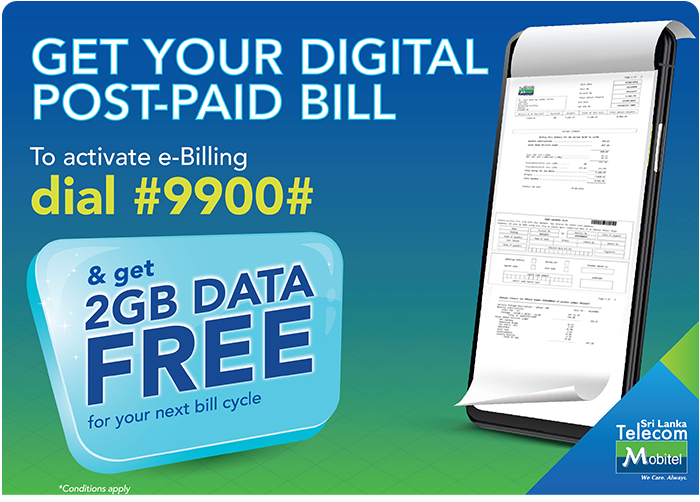
Usage Details - Get your Post-paid usage details via text > Just Give a missed Call to 0701 755 777
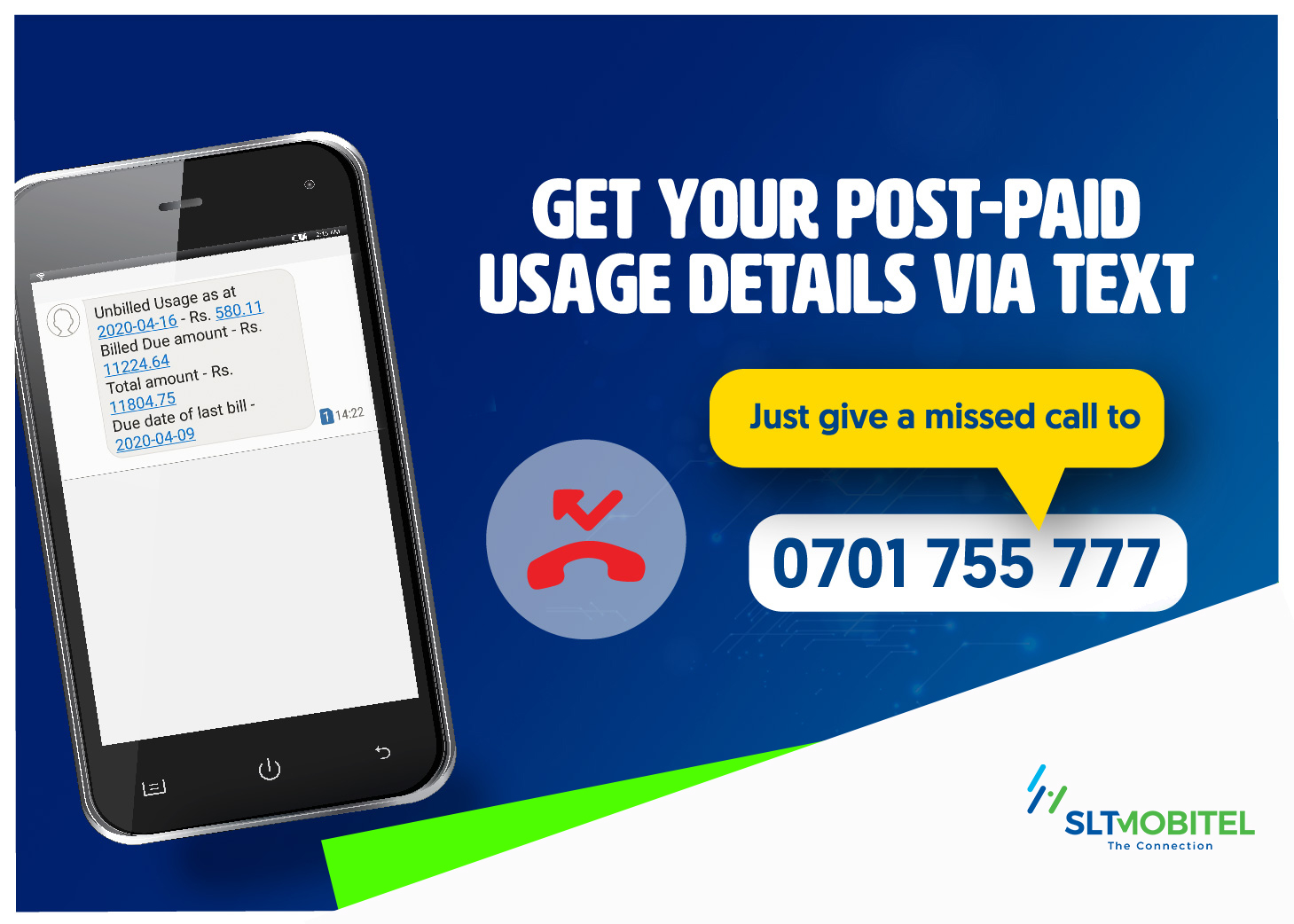
Usage Details - Post-paid usage details through the Mobitel Selfcare App
.jpg)
கணக்கு மிகுதி பாவனை தொகையை உடனடியாக அறிந்துக்கொள்ள,