

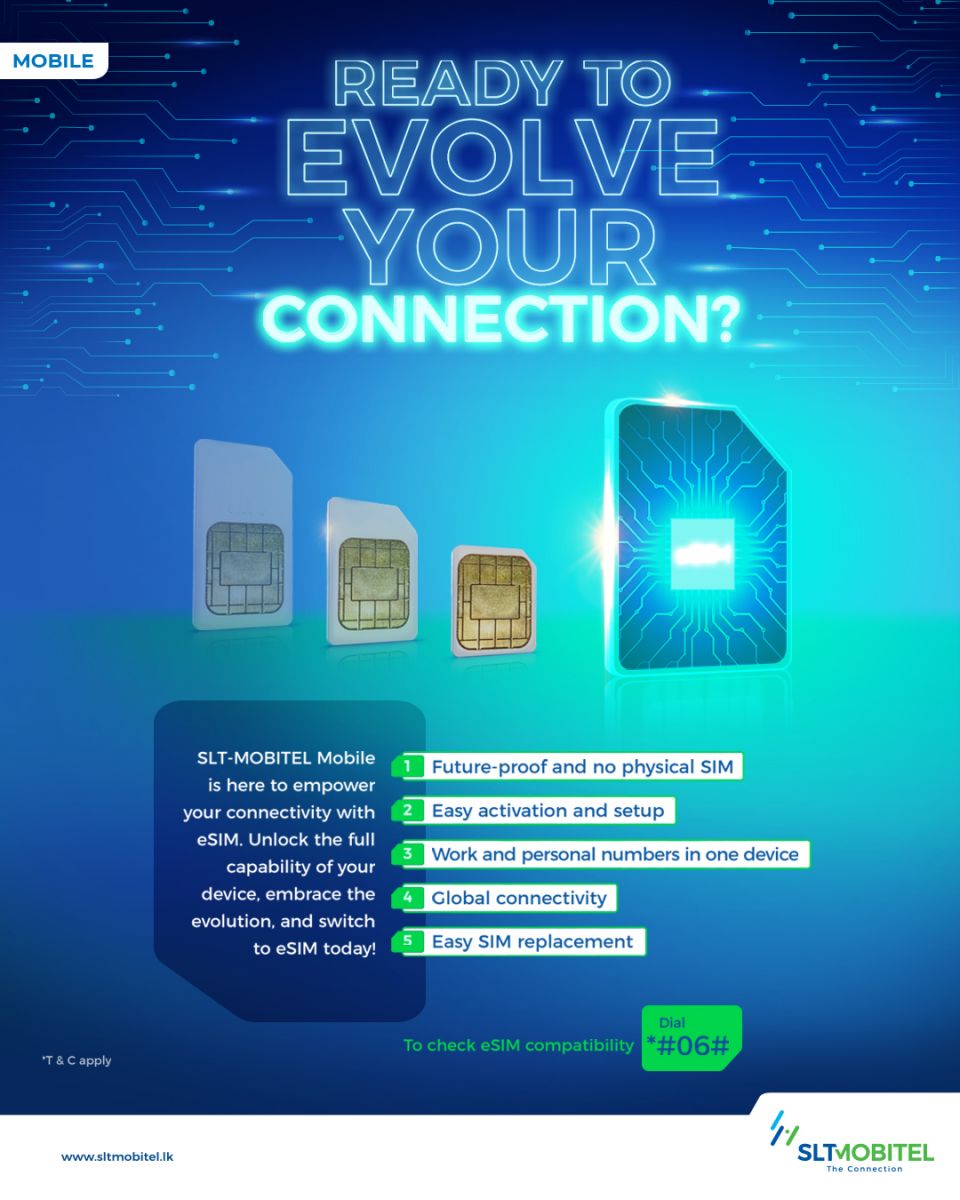
eSIM, or embedded sim, is a digital SIM card that is built directly into your device, such as a smartphone, tablet, or smartwatch. It eliminates the need for a physical SIM card and allows you to switch between network carriers without changing physical SIM cards.
Instead of using a physical SIM card, eSIM technology relies on a secure digital profile that is remotely provisioned onto your device by Mobitel. This eSIM profile contains the necessary information to connect to a mobile network.
An eSIM profile is the software that you must download to your eSIM-enabled device to access the carrier’s mobile network.
Many modern smartphones, tablets, smartwatches, and laptops support eSIM functionality.
|
Brand |
Device Model |
Special Comment |
|
Apple |
iPhone XR iPhone XS iPhone XS Max iPhone 11 iPhone 11 Pro iPhone 11 Pro Max iPhone SE 2 (2020) iPhone 12 iPhone 12 Mini iPhone 12 Pro iPhone 12 Pro Max iPhone 13 iPhone 13 Mini iPhone 13 Pro iPhone 13 Pro Max iPhone SE 3 (2022) iPhone 14 iPhone 14 Plus iPhone 14 Pro iPhone 14 Pro Max iPhone 15 iPhone 15 Plus iPhone 15 Pro iPhone 15 Pro Max
iPad Pro 11″ (model A2068, from 2020)
iPad Pro 12.9″ (model A2069, from 2020)
iPad Air (model A2123, from 2019)
iPad (model A2198, from 2019)
iPad Mini (model A2124, from 2019)
IPad 10th gen (modelo 2022)
|
*On iPhone 13 and 14 models, you can have two eSIMs activated at the same time.
*iPhones from mainland China and iPhone devices from Hong Kong and Macao (except for iPhone 13 mini, iPhone 12 mini, iPhone SE 2020, and iPhone XS) don’t have eSIM capability.
*iPhone 14, iPhone 14 Plus, iPhone 14 Pro, iPhone 14 Pro Max, iPhone 15, iPhone 15 Plus, iPhone 15 Pro, and iPhone 15 Pro Max are not compatible with physical SIM cards in the USA |
|
Samsung |
Samsung Galaxy A54 5G Samsung Galaxy S20 Samsung Galaxy S20+ Samsung Galaxy S20+ 5g Samsung Galaxy S20 Ultra Samsung Galaxy S20 Ultra 5G Samsung Galaxy S21 Samsung Galaxy S21+ 5G Samsung Galaxy S21+ Ultra 5G Samsung Galaxy S22 Samsung Galaxy S22+ Samsung Galaxy S22 Ultra Samsung Galaxy S23 Samsung Galaxy S23+ Samsung Galaxy S23 Ultra Samsung Galaxy Note 20 Samsung Galaxy Note 20 Ultra 5G Samsung Galaxy Fold Samsung Galaxy Z Fold2 5G Samsung Galaxy Z Fold3 5G Samsung Galaxy Z Fold4 Samsung Galaxy Z Fold5 5G Samsung Galaxy Z Flip Samsung Galaxy Z Flip3 5G Samsung Galaxy Z Flip4 Samsung Galaxy Z Flip5 5G |
*The following Samsung devices are not compatible with eSIM:
*Samsung Galaxy S20 FE 4G/5G
*Samsung S20/S21 (US versions)
*Galaxy Z Flip 5G (US versions)
*Samsung Note 20 Ultra (Versions from the US and Hong Kong)
*Samsung Galaxy Z Fold 2 (Versions from the US and Hong Kong) |
|
Google Pixel |
Google Pixel 2 (only phones bought with Google Fi service) Google Pixel 2 XL Google Pixel 3 XL Google Pixel 3a (not including phones bought in Japan or with Verizon service) Google Pixel 3a XL Google Pixel 4 Google Pixel 4a Google Pixel 4a 5G Google Pixel 4 XL Google Pixel 5 Google Pixel 5a Google Pixel 6 Google pixel 6a Google Pixel 6 Pro Google Pixel 7 Google Pixel 7 Pro Google Pixel Fold |
* Google Pixel 3 (not including phones bought in Australia, Taiwan or Japan. Phones bought with US or Canadian carriers other than Spring and Google Fi don’t work with eSIM)
*Google Pixel 3 devices from Australia, Japan, and Taiwan are not compatible with eSIM.
*Google Pixel 3a from South East Asia is not compatible with eSIM. |
|
Huawei |
Huawei P40 Huawei P40 Pro Huawei Mate 40 Pro |
*The Huawei P40 Pro+ and P50 Pro are not compatible with eSIM. |
|
Oppo |
Oppo Find X3 Pro Find N2 Flip Oppo Reno 5A Oppo Reno 6 Pro 5G Oppo Find X5 Oppo Find X5 Pro Oppo A55s 5G |
*Please note that the OPPO Lite line does not support eSIM |
|
Sony phones |
Sony Xperia 10 III Lite Sony Xperia 10 IV Xperia 10V Xperia 1 IV Sony Xperia 5 IV Sony Xperia 1 V Sony Xperia Ace III |
|
|
Xiaomi |
Xiaomi 12T Pro Xiaomi 13 Xiaomi 13 Lite Xiaomi 13 Pro |
|
|
Motorola |
Motorola Razr 2019 Motorola Razr 5G Motorola Razr 40 Motorola Razr 40 Ultra Motorola Razr+ Motorola Edge+ Motorola Edge 40 Pro Motorola G52J 5G Motorola G52J 5G Ⅱ Motorola G53J 5G |
|
|
Other eSIM-compatible devices |
Sharp AQUOS sense4 lite Sharp AQUOS Sense6s AQUOS sense 7 AQUOS sense 7plus Sharp AQUOS Wish AQUOS wish 2 SHG08 AQUOS wish3 AQUOS zero 6 Simple Sumaho6 Sharp AQUOS R7 Sharp AQUOS R8 Sharp AQUOS R8 Pro Gemini PDA Rakuten Mini Rakuten Big-S Rakuten Big Rakuten Hand Rakuten Hand 5G Surface Pro X Honor Magic 4 Pro Honor Magic 5 Pro Honor 90 Fairphone 4 DOOGEE V30 OnePLus 11 HAMMER Blade 3 HAMMER Explorer PRO HAMMER Blade 5G Nokia XR21 Nokia X30 Nokia G60 5G myPhone NOW eSIM Vivo X90 Pro |
|
|
Manufacturer |
Model |
Maximum number of eSIMs |
|
Apple |
iPhone XR iPhone XS iPhone XS Max iPhone 11 iPhone 11 Pro iPhone 11 Pro Max iPhone SE (2020) iPhone 12 Mini iPhone 12 iPhone 12 Pro iPhone 12 Pro Max iPhone 13 mini iPhone 13 iPhone 13 Pro iPhone 13 Pro Max iPhone SE (2022) iPhone 14 iPhone 14 Plus iPhone 14 Pro iPhone 14 Pro Max iPhone 15 iPhone 15 Plus iPhone 15 Pro iPhone 15 Pro Max iPad Pro (2018 and onwards) iPad Air iPad Watch series 3 Watch series 4 Watch series 5 Watch series 6 Watch SE |
20 20 20 20 20 20 20 20 20 20 20 20 20 20 20 20 20 20 20 20 20 20 20 20 20 20 20 1 1 1 1 1 |
|
|
Pixel 3 Pixel 3a Pixel 4 Pixel 4a Pixel 5 Pixel 6 Pixel 6a Pixel 6 Pro Pixel 7 Pixel 7 Pro Pixel Fold |
1 1 1 1 1 1 1 1 1 1 1 |
|
Huawei |
P40 P40 Pro (not including the P40 Pro +) Mate 40 Pro |
1 1 1 |
|
Motorolla |
Razr 2019 Razr 5G Razr 40 Razr 40 Ultra Razr+ Edge+ Edge 40 Pro G52J 5G G52J 5G Ⅱ G53J 5G |
1 1 1 1 1 1 1 1 1 1 |
|
Samsung |
Galaxy A54 5G Galaxy Z Flip Galaxy Z Flip 5G Galaxy Z Flip3 5G Galaxy Z Flip4 Galaxy Z Flip5 5G Galaxy Fold Galaxy Z Fold2 5G Galaxy Z Fold3 5G Galaxy Z Fold4 Galaxy Z Fold5 5G Galaxy S20 Galaxy S20+ 5g Galaxy S20 Ultra Galaxy S20 Ultra 5G Galaxy S21 Galaxy S21+ 5G Galaxy S21 Ultra 5G Galaxy S22 Galaxy S22+ Galaxy S22 Ultra Galaxy Note 20 Ultra 5G Galaxy Note 20 Galaxy S23 Galaxy S23+ Galaxy S23 Ultra |
1 1 1 1 1 5 1 1 1 1 5 5 5 5 5 5 5 5 5 5 5 5 5 5 5 5 |
|
Oppo |
Find N2 Flip Find X3 Pro Reno 5 A Find X5 Find X5 Pro A55s 5G Reno 6 Pro 5G |
1 1 1 1 1 1 1 |
|
Sony |
Xperia 10 III Lite Xperia 10 IV Xperia 10V Xperia 1 IV Xperia 5 IV Xperia 1 V Sony Xperia Ace III |
1 1 1 1 1 1 1 |
|
Xiaomi |
12T Pro 13 13 Lite 13 Pro |
1 1 1 1 |
|
Nokia |
XR21 X30 G60 5G |
1 1 1 |
Request: Need to visit one of the Mobitel outlets to request eSIM.
Receive QR Code: The Mobitel will provide you with a QR code with activation details.
Scan QR Code: Go to your device's settings, find the eSIM option, and scan the provided QR code.
Activation: The eSIM profile will be downloaded and activated within a few minutes on your device.
No additional charges apply
Need to visit one of the Mobitel outlets to re-enable the existing eSIM.
Yes, to activate an eSIM on your device you will need a WiFi or cellular connection.
Note for iPhone users: If you have an eSIM-only iPhone 14 or iPhone 14 Pro model and you don’t have a WiFi network, Apple has a new solution to activate your eSIM: during the set-up process, you can choose to continue without WiFi. This allows you to set up your new eSIM without WiFi —at no cost to you.
In many devices, you can have both eSIM and a physical SIM card active simultaneously.
Yes, eSIM technology employs strong security measures to protect your information and prevent unauthorized access.
Just like with a physical SIM card, you should contact 1717 immediately to report the loss. They can help secure your eSIM profile and assist in transferring it to a new device.
All services should work seamlessly, like the normal SIM, including national and international Roaming.
Dial *#06# and press call. In case your device is eSIM capable, you should be able to view your device's eSIM unique identification number (EID)
The EID which stands for “Embedded Identity Document” is a unique serial number corresponding to the availability of eSIMs in the device number of EIDs is similar to the number of eSIMs that can be simultaneously used in the device.
No, the eSIM itself does not drain the battery of your mobile device. It consumes the same as a SIM card when using cellular data.
For further assistance and details, please contact 1717 or visit the nearest branch.