

Immerse yourself in a wide selection of engaging and easy-to-play games designed for pure entertainment. Whether you enjoy playing to relax or to challenge yourself, UVGaming offers a seamless and enjoyable gaming experience. Subscribe today and enjoy your free time with countless moments of fun.
No app download is required. Simply visit https://srl.uvcanngaming.com/ on your mobile device, enter your mobile number, select your preferred gaming plan, and click OK. You will then receive an OTP, enter it to verify, and you’re ready to enjoy endless gaming fun!
Step 1: Visit the UV gaming web portal at https://srl.uvcanngaming.com/
Step 2: Navigate to the "My Account" section.
Step 3: Tap the Unsubscribe button – and voilà, you're done!
Daily Plan
Charges: Rs. 15.00 + Tax
Renewal: Auto Renewed Daily
Monthly Plan
Charges: Rs. 450.00 + Tax
Renewal: Auto Renewed Monthly
The service is available to all postpaid and prepaid customers.
All games are ready at your fingertips! With UV Gaming, there's no need to download games separately. Dive straight into the action and start playing instantly!

Esportz Live is your ultimate gaming battleground! It’s an esports platform where you can join daily and weekly tournaments across top games like CALL OF DUTY, PUBG Mobile, and more. Compete with players from around the world and climb the leaderboard.
At esports live, every game counts!
Daily Plan
Charges: Rs. 12.00 + Tax
Renewal: Auto Renewed DailyX`
Monthly Plan
Charges: Rs. 360.00 + Tax
Renewal: Auto Renewed Monthly
Pick the plan that fits your gaming style and enjoy endless entertainment!
Steps to Activate the Service:
1. Visit https://bit.ly/liveesportz
2. Review the subscription details and terms & conditions.
3. Enter your mobile number and click the Subscribe button.
4. Enter the OTP and click ‘OK’ to complete the subscription.
5. Once your subscription is active, you’ll receive a confirmation SMS.
Follow these simple steps to participate in a challenge or tournament
1. Download the Gaming App
Visit the app store and download the official app for the game you want to play.
Example: To play Call of Duty, download the Call of Duty app.
2. Get Your Unique Gaming ID
Example: Open the Call of Duty app, go to My Profile, and copy the Gaming ID
3. Register on Esportz live
4. Enter Your Gaming ID
5. Get Confirmation & Tournament Room ID
Once your ID is verified, you’ll receive a notification with the Tournament Room ID.
6. Join the Tournament
Option 01: To deactivate, visit https://bit.ly/liveesportz. and cancel your subscription via My account.
Option 02: Please contact Mobitel customer care through 1717.
Standard data charges are applied.

Explore the immersive world of PlayStreet, your premier destination for hyper-casual gaming. Dive into a variety of games where every tap and swipe brings you closer to winning mobile data rewards and thrilling prizes. Whether you prefer to play solo, striving for personal excellence, or team up with friends to conquer the leaderboards together, PlayStreet offers endless opportunities for fun and competition. Subscribe and embark on a journey where every game session is a chance to rise to the top and claim your rewards!
Step 01: Visit the PlayStreet web Portal
Start your journey by visiting the PlayStreet web portal on your mobile device. No app downloads required! Simply head to https://playstreet.slt.lk/ and unlock a world of exciting hypercasual games by creating an account with your email address
Step 02: Stay in the Game
Just head over to 'My Account' on the PlayStreet site and tap 'Pay with Mobile' to subscribe and enjoy unlimited gaming anytime, anywhere
Step 01: Visit the PlayStreet web portal at https://playstreet.slt.lk/
Step 02: Navigate to the "My Account" section.
Step 03: Tap the Unsubscribe button – and voilà, you're done!
Monthly Plan
Charges: Rs. 200.00 + Tax
Renewal: Auto Renewed Monthly
The service is available to all postpaid and prepaid customers.
Ready to Play: No Downloads Required!
All games are ready at your fingertips! With Playstreet, there's no need to download games separately. Dive straight into the action and start playing instantly!
Yes! SLTMobitel announces exciting competitions and tournaments where you can showcase your skills and win incredible gifts and prizes! Stay tuned for your chance to play, win, and collect amazing rewards!
GENERAL TERMS & CONDITIONS
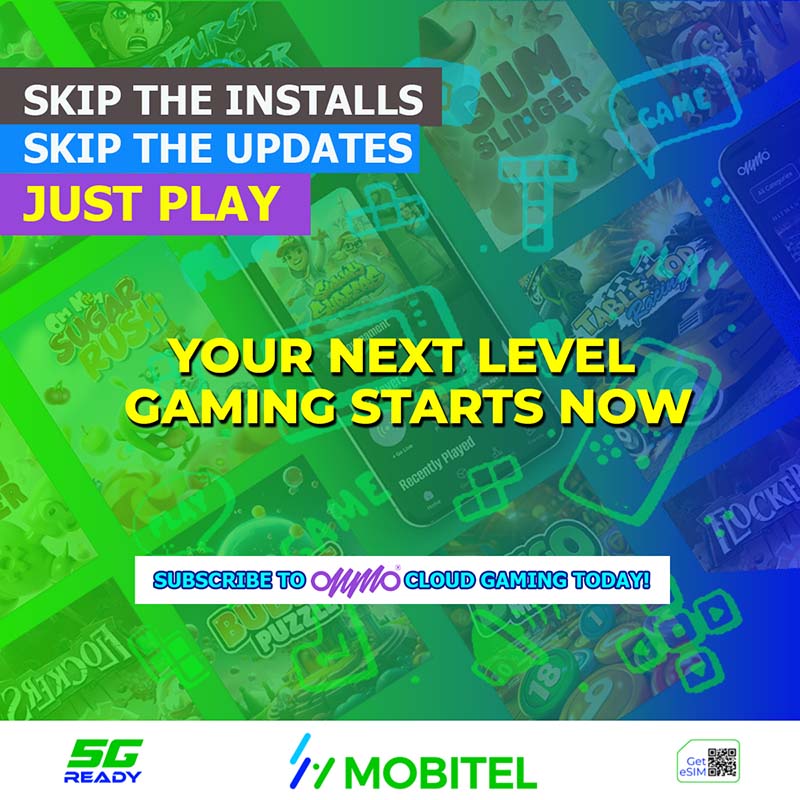
ONMO Cloud Gaming is a cloud-based gaming platform where you can play 50+ games instantly—no downloads, no installs, just non-stop action. From puzzle master’s to racing pros, there’s something for every type of gamer
Jump into daily challenges, test your skills, earn points, and climb the leaderboard. With ONMO Cloud gaming, your mobile becomes your ultimate gaming console!
No waiting. No storage limits. Just tap, play, and win.
Charges: Rs. 12.00 + Tax daily (Auto Renewal)
1. Visit https://sl.onmo.com/ and click the connect with your phone number button.
2. Enter your mobile number and click the ‘Subscribe’ button.
3. Review the subscription details.
4. Confirm to subscribe by clicking package button, then click ‘OK’ to receive an OTP.
5. Enter the OTP and click ‘OK’ to complete the subscription
6.Once your subscription is active, you’ll receive a confirmation SMS.
Option 01: To deactivate, visit the https://sl.onmo.com/ and cancel your subscription via My account.
Option 02: Please contact Mobitel customer care through 1717.
Standard data charges are applied.
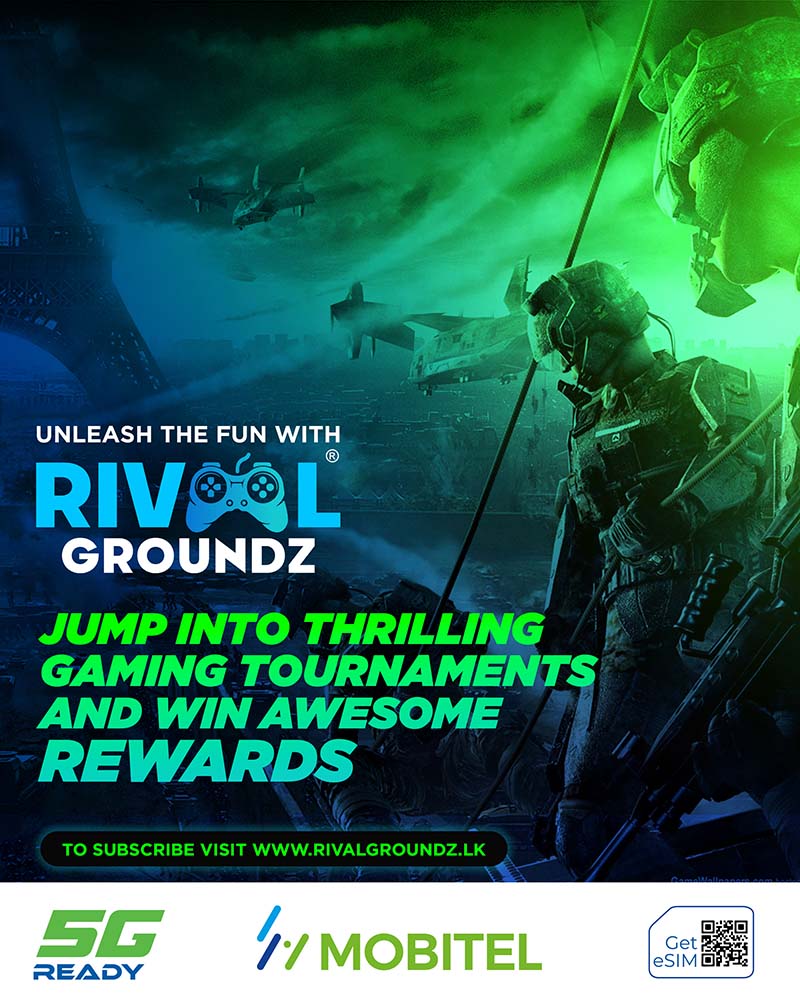
Rival Groundz is your ultimate gaming battleground! It’s an esports platform where you can join daily and weekly tournaments across top games like CALL OF DUTY, PUBG Mobile, and more. Compete with players from around the world and climb the leaderboard.
At Rival Groundz, every game counts!
Steps to Activate the Service:
1. Visit www.rivalgroundz.lk and click the ‘Register’ button.
2. Enter your mobile number and click the ‘Login/Register’ button.
3. Review the subscription details and terms & conditions.
4. Confirm your mobile number and service details, then click ‘OK’ to receive an OTP.
5. Enter the OTP and click ‘OK’ to complete the subscription.
6. Once your subscription is active, you’ll receive a confirmation SMS.
To participate in a challenge or tournament, Participants must join the relevant challenge or tournament on the RivalGroundz platform and the join the relevant tournament via the Gaming APP.
Please note: The relevant gaming app must be downloaded separately.
Yes, the Credits accumulated/won by participants by completing Challenges or winning Tournaments will be redeemable against rewards. Information on such rewards and the required number of credits to redeem such rewards will be displayed on the RivalGroundz website
Option 01: To deactivate, visit the www.rivalgroundz.lk and cancel your subscription via My account.
Option 02: Please contact Mobitel customer care through 1717.
Standard data charges are applied.
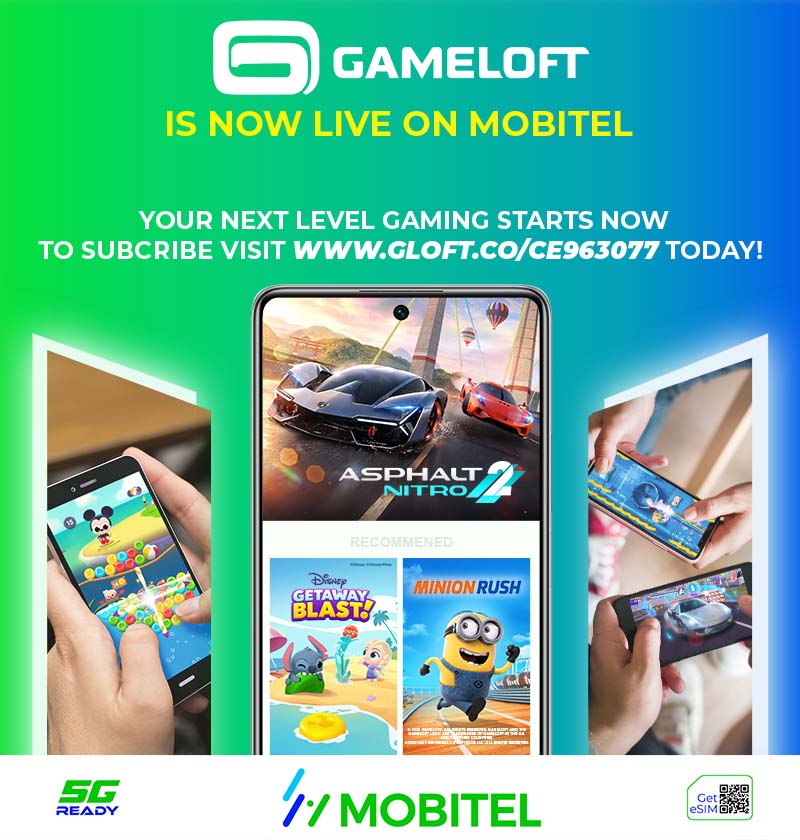
1. WHAT IS GAMELOFT?
Gameloft is your ultimate gaming destination, offering a variety of easy-to-play games for endless fun. Dive into our collection of exciting games, where every tap and swipe brings you closer to non-stop enjoyment. Whether you're into agile, puzzle, sports, shooting, adventure, or more, Gameloft has something for everyone
Step 1: Subscribe to the service
Head to https://gloft.co/ce963077 and click 'Subscribe', Just enter your mobile number, click OK, and get your OTP. Enter the OTP, click OK, and you're on your way to a world of epic gaming adventures!
Step 2: Keep the Game Going
After subscribing, dive into action by downloading and playing your favorite games!!
Daily Plan
Charges: Rs. 12.00 + Tax
Renewal: Auto Renewed Daily
The service is available to all postpaid and prepaid customers.
Android devices only
Yes, after subscribing, simply download your games separately from the Gameloft platform.
Step 1: Visit https://gloft.co/ce963077 and navigate to the "My Account" section with just a tap
Step 2: Unsubscribe with Ease
Find the unsubscribe button and tap it and you're done!
To Subscribe: Type REG<Space>LOT and SMS to 2299
Note:
*The SMS alert will be sent every morning with the results of the lotteries drawn on the previous night.
*The results of the lotteries drawn on Friday, Saturday & Sunday will be provided only on the following Monday.
Charges:
Post Paid: Rs.30+tax per month | Pre Paid: Rs.1.25 + tax per day
*SMS: Go to Mobitel -> My Mobitel -> Info services -> Lottery.
*IVR: Dial 666
Charges for SMS/req: Rs. 2 + taxes & for IVR Rs.5 + taxes/min
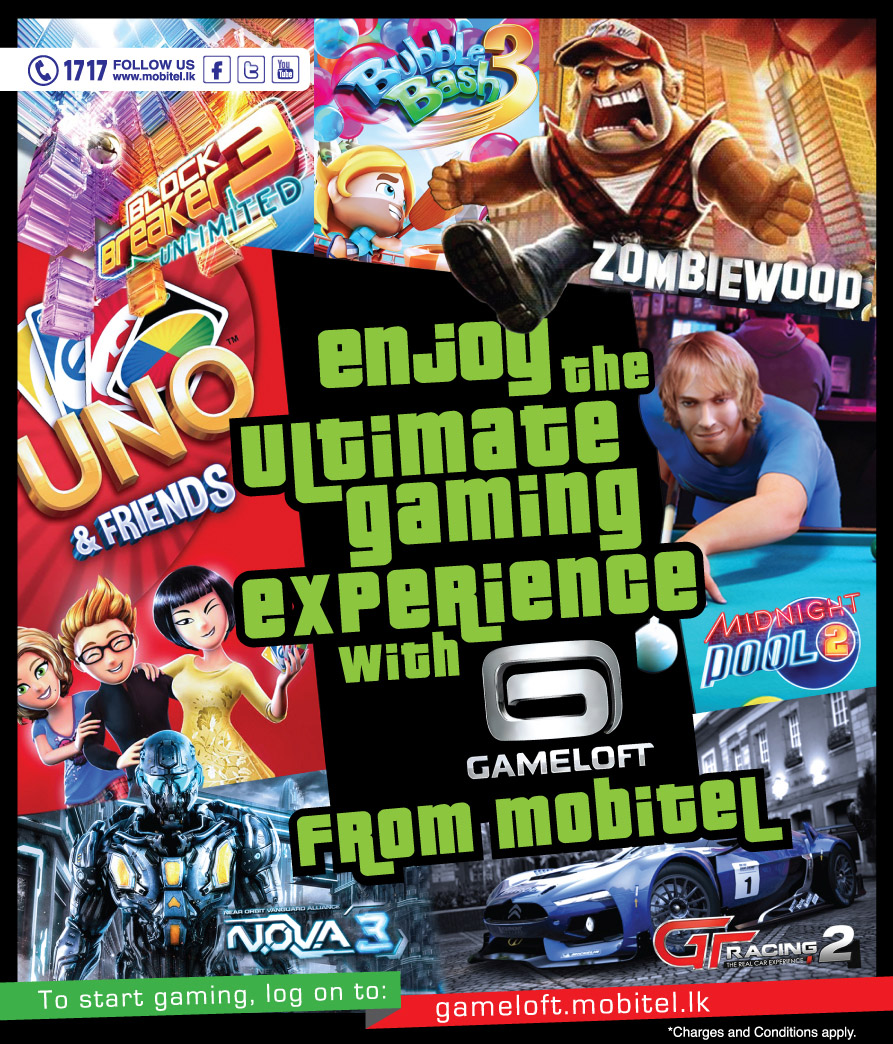
Easy Bid Service
Easy Bid is a subscription-based service to download games or play online games from a range of categories such as Arcade, Action, Puzzle, Sports and Adventure and HTML based games.
Online games (can be play via browser) are available for HTML 5 supported devices (Android, iPhone, Windows Devices etc.)
Site URL : http://easybid.lk
Service Subscription Charges
|
Option |
Price |
Validity |
|---|---|---|
|
Daily Subscription/Auto Renewal |
Rs 5.00 + Tax |
Per Day |
How to activate the Easy Bid service?
To subscribe log on to http://easybid.lk
How to deactivate Easy Bid service?
log on to http://easybid.lk and unsubscribe through my account.
GENERAL TERMS & CONDITIONS
Ency Quiz Service
Ency Quiz is a subscription based SMS service which provides general knowledge content and questions.
After the subscription is successful, the service will send the questions to your phone by SMS.
All device that can receive the SMS can be supported; you can check with your device model.
Service Subscription Charges
|
Option |
Price |
Validity |
|---|---|---|
|
Daily Subscription/Auto Renewal |
Rs 5.00 + Tax |
Per Day |
How to activate the Ency Quiz service?
To subscribe type REG EQ send to 3568
How to get more questions service?
Type MORE and send 3568
How to deactivate Ency Quiz service?
To unsubscribe type DREG EQ send 3568
GENERAL TERMS & CONDITIONS
Fantasy League Service
Fantasy League is a subscription-based Quiz service to test your sporting knowledge and answer questions to win precious prizes
Site URL: http://mv1.in/newcont/ft
Service Subscription Charges
|
Option |
Price |
Validity |
|---|---|---|
|
Daily Subscription/Auto Renewal |
7.20 +Tax |
Per Day |
How to activate the Fantasy League service?
To subscribe log on to http://mv1.in/newcont/ft
How to deactivate Fantasy League service?
Log on to http://mv1.in/newcont/ft and unsubscribe through my account
GENERAL TERMS & CONDITIONS
Brain Twister Service
Brain Twister is an SMS based Quiz service which provides brain riddles often involving in thinking. After every successful purchase or renewal, you will get 1 set of questions, which includes 5 random questions
Service Subscription Charges
|
Option |
Price |
Validity |
|---|---|---|
|
Daily Subscription/Auto renewal |
Rs 14.40 + Tax |
Per Day |
Additional Questions can be purchased for LKR12.00 + Tax
How to activate the Brain Twister service?
To subscribe type REG BQ and send to 3825
Subscribers get a reach of 5 Questions for each quiz upon subscription.
How to deactivate Brain Twister service?
To unsubscribe type DREG BQ and send to 3825.
How to get extra questions?
Type MORE and send to 3825.
GENERAL TERMS & CONDITIONS
Mobifun Quiz s a subscription-based question & answer game platform, which gives the user a vast knowledge.
Service Subscription Charges
|
Option |
Price |
Validity |
|---|---|---|
|
Daily subscription/Auto Renewal |
Rs 7.20 + Tax |
Per Day |
Additional Questions can be purchased for Rs.6.00 + Tax/Times (Contains 5 Questions)
How to activate the Mobi Fun Quiz service?
To Subscribe type ON and send to 3679 or log on to http://quizlk.com
How to deactivate Mobi Fun Quiz service?
To unsubscribe type OFF and send to 3679 or log on to http://quizlk.com
GENERAL TERMS & CONDITIONS
Viklub Service
Viklub is a subscription-based service that offers a library of short videos, including Featured, Dance, Funny, Life tips and so on, will keep updating premium content every day and subscribers can watch unlimited videos.
Site URL: http://viklublk.com
Service Subscription Charges
|
Option |
Price |
Validity |
|---|---|---|
|
Daily subscription/Auto Renewal |
Rs 6.00 + Tax |
Per Day |
How to activate the Viklub service?
To Subscribe log on to http://viklublk.com
How to deactivate Viklub service?
log on to http://viklublk.com and unsubscribe through my account.
GENERAL TERMS & CONDITIONS
Sinhala Horoscope is a subscription-based SMS Astrological Service by Mr. Manjula Peiris.
| Option | Price | Validity |
|---|---|---|
|
Daily Subscription/Auto renewal |
Rs.3.60 + Tax |
Per Day |
Per Zodiac Sign: Rs.3.00 + taxes will be charged daily for both pre-paid & post-paid customers
Step 1: Type HC and send a SMS to 7272
System will send below messages to the customer with Zodiac Sign Names & Zodiac Sign IDs.
1-Mesha, 2-Vrushabha,3-Mithuna,4-Kataka, 5-Sinha,6-Kanya, 7-Thula,8-Vrushchika,9-Dhanu,10-Makara,11-Kumbha,12-Meena
Step 2: Then Customer can just type the zodiac sign number and send to 7272.
e.g.: If the customer wants to activate Horoscope Alerts for Sinha Zodiac Sign, customer can type 5 and send a SMS to 7272
Type off < zodiac sign no> and send SMS to 7272
| Option | Price | Tenure |
| Daily Subscription/Auto renewal | Rs.7.20 + Tax | Daily |
| Monthly Subscription/Auto renewal | Rs.216.00 + Tax | Monthly |
|
OPTIONS |
PRICE |
VALIDITY |
|
Daily Subscription/Auto-Renewal |
Rs 6.00+ Taxes |
Per Day |
|
Monthly Subscription/Auto-Renewal |
Rs.180.00 + Taxes |
Per Month |
Travel Story Quiz Service
Travel story quiz is a subscription-based SMS service which provides general knowledge content and questions based on travel destinations. Subscriber will be getting 1 set of questions per day. (a set contains 4 questions)
Service Subscription Charges
|
Option |
Price |
Validity |
|---|---|---|
|
Daily Subscription/Auto renewal |
Rs 7.20 + Tax |
Per Day |
Additional Questions will be charges Rs.6.00+Tax
How to activate the Travel story quiz service?
To subscribe type REG TQ and send to 3545.
How to deactivate Travel story quiz service?
To unsubscribe type DREG TQ and send 3545.
How to get additional questions?
Type MORE and send to 3545.
GENERAL TERMS & CONDITIONS
Sindhu quiz is a subscription based SMS competition where customer will get 10 points for each successfully answered question on songs. Subscriber will be getting 4 quizzes per day.
| Option | Price | Validity |
|---|---|---|
|
Daily subscription/Auto Renewal |
Rs.7.20 + Tax |
Per Day |
| Monthly subscription/Auto Renewal | Rs.216- + Tax | Per Month |
For more quizzes Rs.3.00 +Tax will be charged
To Subscribe type REG WIN and send to 3947
To unsubscribe type UNREG WIN and send to 3947
Play Zone Service
Play Zone is a subscription-based HTML online gaming center which owns 500 plus online games, and includes Agile, Puzzle, Sports, Shooting, Adventure, etc.
Site URL: http://playzonelk.com
Service Subscription Charges
|
Option |
Price |
Validity |
|---|---|---|
|
Daily subscription/Auto Renewal |
Rs.14.40 + Tax |
Per Day |
How to activate the Play zone service?
To Subscribe log on to http://playzonelk.com
How to deactivate Play zone service?
log on to http://playzonelk.com and unsubscribe through my account.
GENERAL TERMS & CONDITIONS
| Subscription Package details | Price | Tenure |
| Daily Subscription/Auto renewal | Rs. 7.20 + Taxes | Daily |
Audio Book Service
Audio book is subscription based IVR service to listen to Famous Novels written by the great Writer and Translator Ms.Chandi Kodikara and Short stories -Specially Fairy tales of Hans Christian Anderson, are presented in a Dramatic way .
Service subscription charges
|
Option |
Price |
Validity |
|---|---|---|
|
Daily subscription/Auto Renewal Monthly subscription/Auto Renewal |
Rs 5.00 + Tax Rs.150.00 +Tax |
Per Day Per Month |
How to activate the Audio Book service?
Subscription to the service could be done by dialing 2656
How to deactivate Audio Book service?
To unsubscribe dial 2656
GENERAL TERMS & CONDITIONS
Challenge Me Service
Challenge Me is a subscription-based service, a portal to many Contents not limited to History, Famous People, Brand Introductions, Pop Music, etc. Subscribers will get one Content and one Set Quest which includes 5 questions daily.
Site URL http://chmemore.com
Service Subscription Charges
|
Option |
Price |
Validity |
|---|---|---|
|
Daily Subscription/Auto Renewal |
Rs 14.40 + Tax |
Per Day |
Subscriber who wants to get more Contents and More Set of Quests, additional 10 LKR + Tax per content
How to activate the Challenge Me service?
To subscribe type REG and send to 25643 or log on to http://chmemore.com
How to deactivate Challenge Me service?
To unsubscribe type UNREG and send to 25643 or log on to http://chmemore.com
GENERAL TERMS & CONDITIONS