
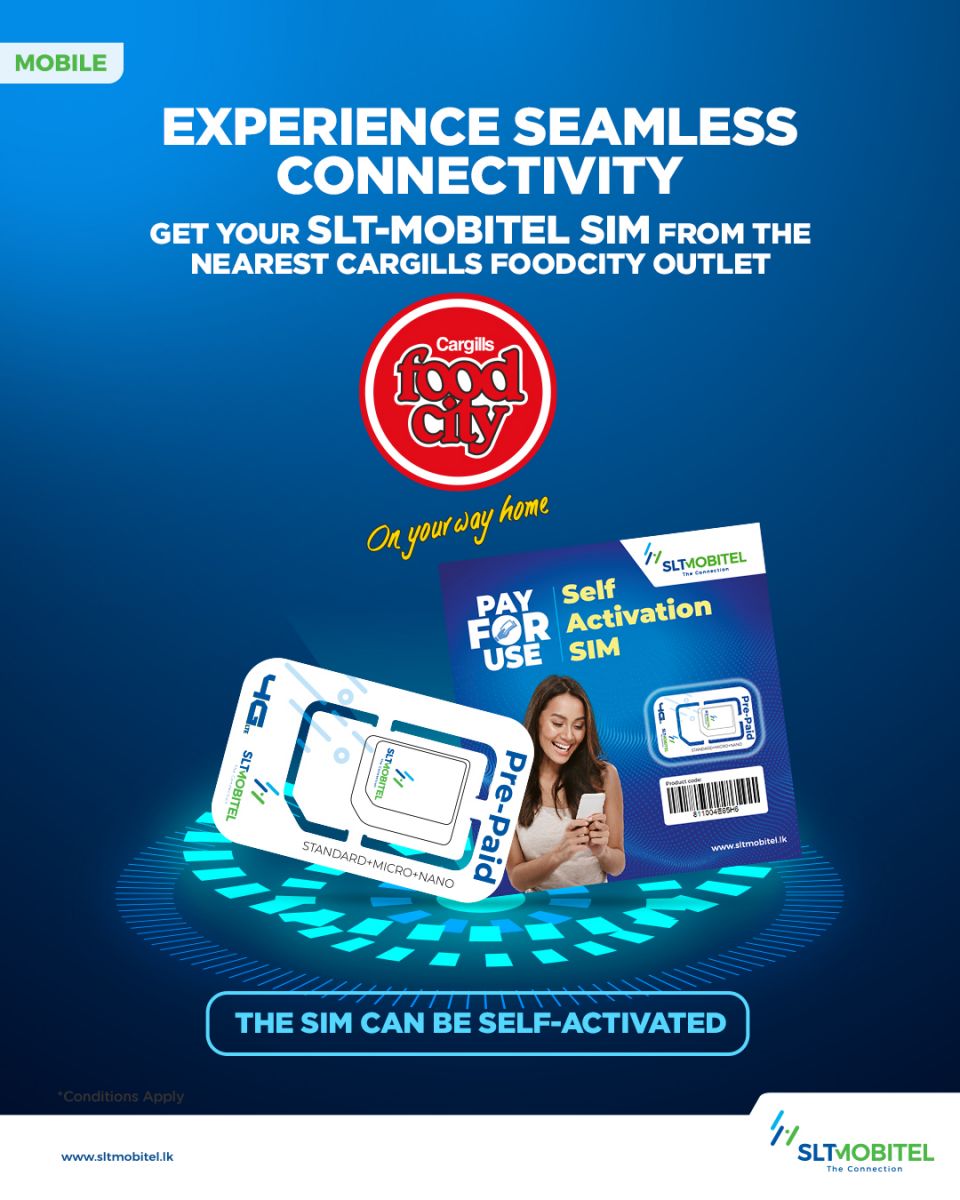
Scan the QR code or enter below URL: https://mservices.mobitel.lk/SelfSimActivation/
1) Enter the new Mobitel number which needs to be activated
2) Enter the NIC number
3) Enter the following details:
4) Upload the following images:
5) Click “Agree to T&C”
6) Select the package and proceed to check out
7) Payable initial reload value for the selected package will be displayed. Click “Pay Now”
8) Enter the credit card or Debit Card details and make the payment.
9) Inform the customer to log a complaint if there is any issue through 1717
10) If Any customer inquiries, please call “1717” SLT-Mobitel Hotline
