

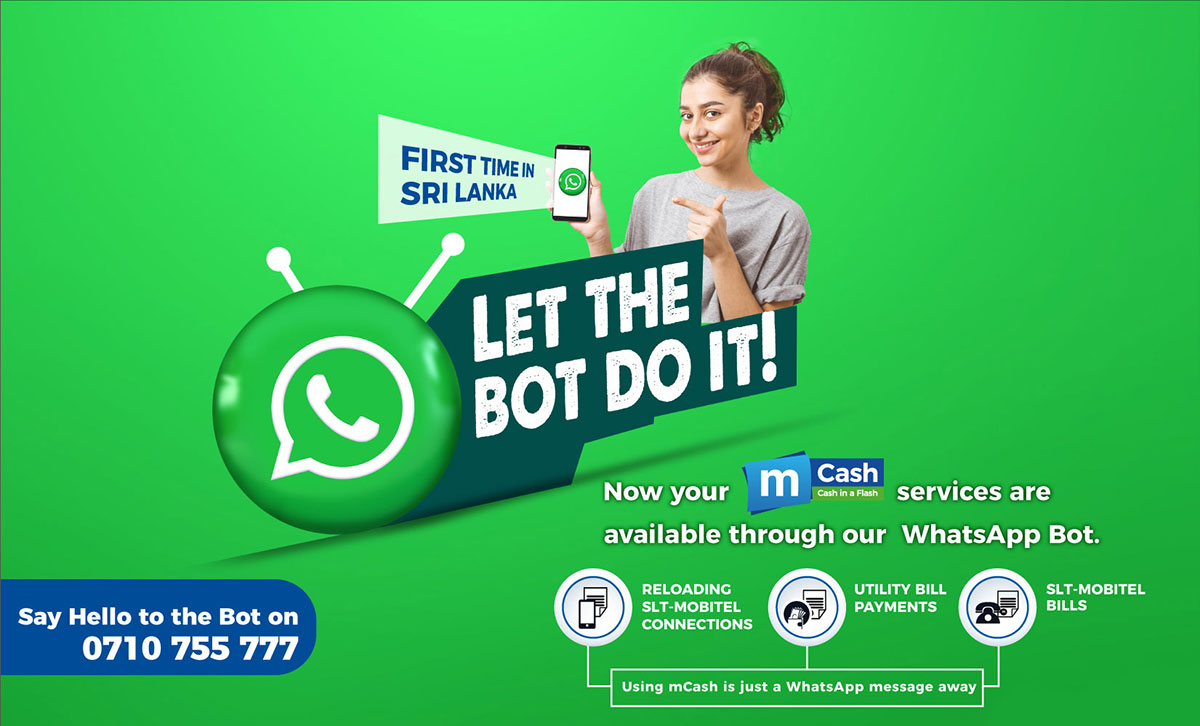
Payments can be made only using a mCash wallet.
Step 01: Visit the general WhatsApp line of SLT-Mobitel on 071 075 5777.
Step 02: Type ‘Hi’ to receive the list of services on the chat
Step 03: Choose ‘mCash’ from the list of services and follow instructions provided in the chat.
Yes, customer should have active mCash account to use this feature on WhatsApp..
Transaction limits (per day) are based on the mCash account type.
|
Basic Customer Account |
Enhanced Customer Account |
|
Rs. 10,000 |
Rs.50,000 |
mCash is a secure payment platform approve by the Central bank of Sri Lanka.
Refunds are facilitated based on the issue faced by customer. Please log in to the mCash app and lodge a complaint or dial 7111
Customer will be notified through an SMS once the transaction is successful. Additionally, customer can refer the payment history via the mCash app.
You may contact the mCash customer care center or dial 7111 for clarifications.
You will need the following details to register.
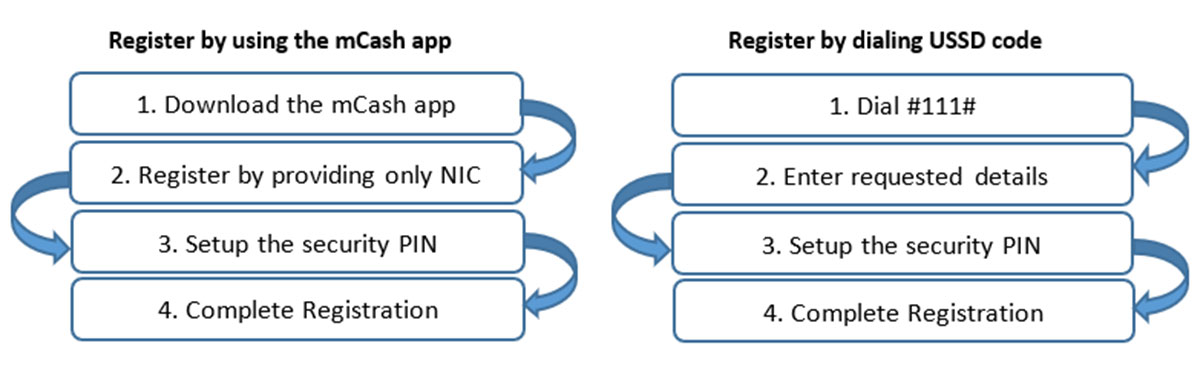
After successful registration, customer will receive a SMS notification.
General service charges / convenience fees are applicable, similar to mCash app/USSD menu.
|
Type |
Threshold |
Fee |
|
LECO |
All |
Rs.20 |
|
Water |
All |
Rs.20 |
|
CEB |
Rs.200 and below |
Rs.10 |
|
Above Rs.200 up to Rs.1000 |
Rs.15 |
|
|
Above Rs.1000 |
Rs.20 |